Custom domain
Table of Contents
Want to make your ProductLift portal feel more like your own? You can set it up so your portal is accessible via a custom domain, like roadmap.yourdomain.com.
Here’s how:
- Step 1. Point your domain to your portal
- Step 2. Let us handle the rest
- Step 3. Finished 😀
Step 1. Point your domain to your portal
The first step involves creating a CNAME record in your DNS settings to point to your ProductLift portal. This process is straightforward if you have access to your domain settings through your domain provider.d
CNAME Record Settings:
- Hostname: Enter either feedback or roadmap, depending on the URL you want (e.g., feedback.yourdomain.com or roadmap.yourdomain.com).
- Value: Use your current portal URL (xxxx.productlift.dev).
- TTL: Set this to 43200.
This is how it looks like in Digital Ocean:
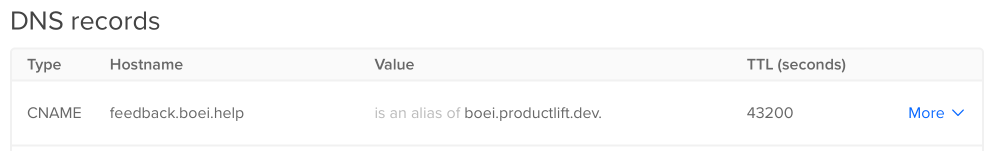
How-to Guides for Popular DNS Services:
- CloudFlare (Instructions, please disable Proxy status and set it to "DNS only")
- GoDaddy (Instructions)
- Google Domains (Instructions)
- Namecheap (Instructions)
DNS records may take up to 24 hours to propagate worldwide.
It is possible to set a whole domain for your portal. Example: https://www.aihottest.com
You need to use www.yourdomain.com instead of yourdomain.com
How to Know When It’s Ready?
DNS records may take up to 24 hours to propagate worldwide. You'll know it's ready when you see a "Portal not found" message.
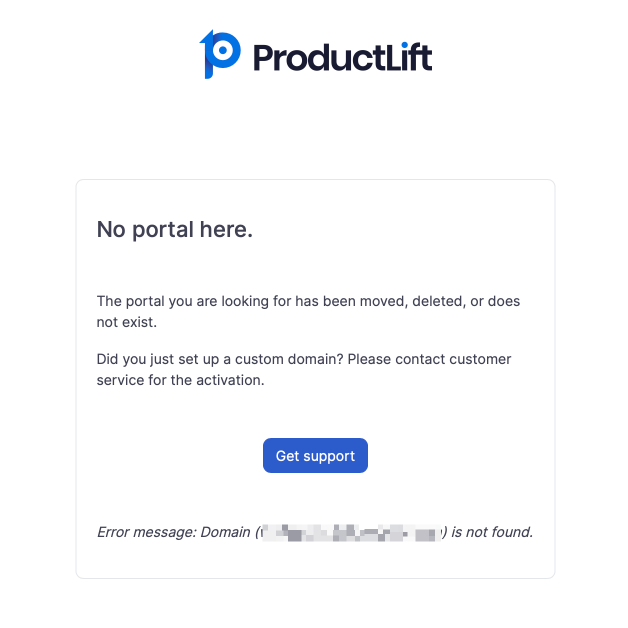
Troubleshooting:
If you're having trouble, you can check DNS propagation using tools like dig or online DNS checkers.
Need Help?
If you have any questions or issues, feel free to contact our support team.
Step 2. Let us handle the rest
After you've completed Step 1, shoot us a message with:
- Your portal URL (xxxx.productlift.dev)
- Your full custom domain (roadmap.yourdomain.com)
Use the contact widget in the bottom right corner.
We'll take it from there and finalize the settings on our end.
Step 3. Finished
And that’s it—you're all set! 🎉 If you have any questions or run into any issues, don't hesitate to reach out to us - use the widget in the bottom right corner.
Q&A
Do you support HTTPS/SSL?
We will arrange HTTPS/SSL on our end, via Let's Encrypt.
What happens with the old URL?
The older URL will redirect users to your new custom domain.
1 year ago
Still waiting to be set up.
1 3 months ago Reply
Still waiting to be set up.
0 5 months ago Reply
Still waiting for a reply.
0 6 months ago Reply
How can I best reach out to the team to enable HTTPS/SSL for my website?
0 1 year ago Reply
I did this and nobody got back to me.
0 1 year ago Reply
I am using Wix.
0 1 year ago Reply