Inviting customers
Table of Contents
There are 3 ways in which you can invite customers to your portal, so they can start voting and adding posts.
Start by navigating to "Users".
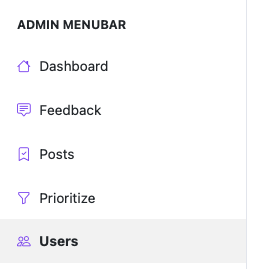
Then choose Invite Users.
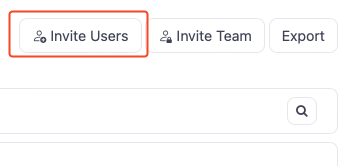
Now, there are three options.
Option 1. Invite by ProductLift
You can easily invite one or more customers at the same time, by letting ProductLift send an email. Just fill in the email address and the name of your customer and ProductLift will send the email. You can also upload a file with all users.
- By choosing the option "Personalize invitation" the invitation can be customized to make it more personal for your customer.
- In case you use "Invite without sending an email" these users won't receive a notification. This can be useful with voting on behalf.
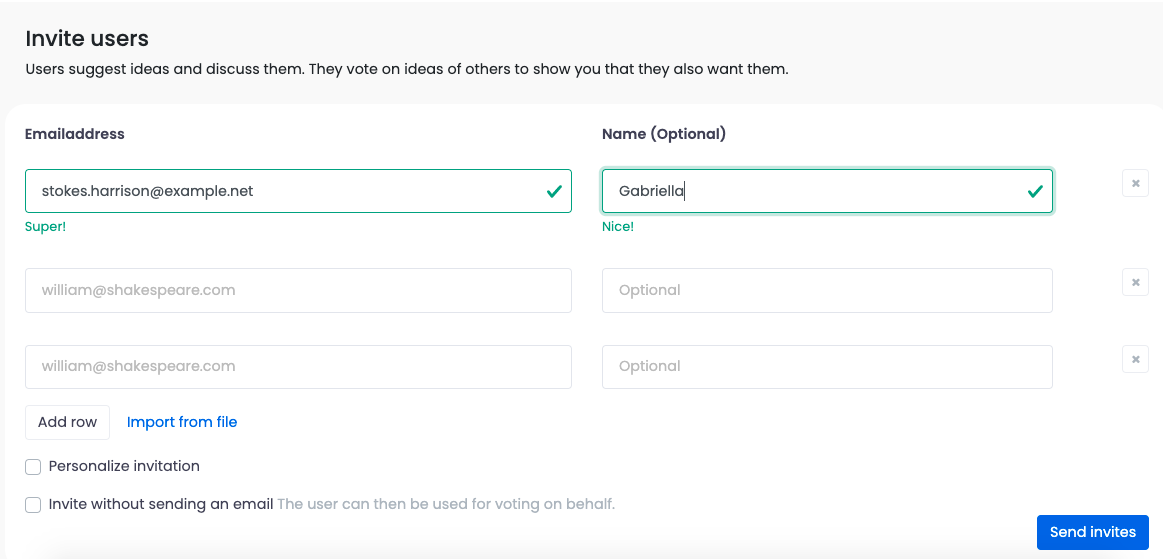
Option 2. Share the link to the portal
Share the link to your portal with your customers. This can for example be useful on social media or directly inside your app.
Option 3. Invite by email
In this option, you can invite your customers by sending them an email yourself. You can use the email example shared by ProductLift.
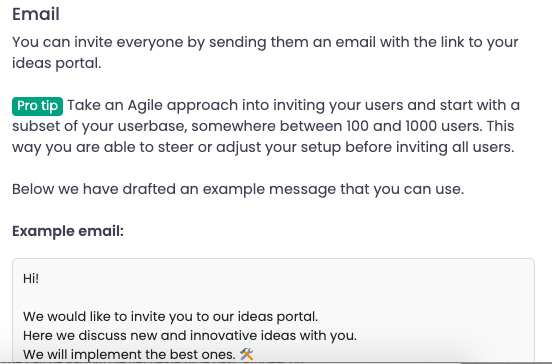
Ruben
1 year ago